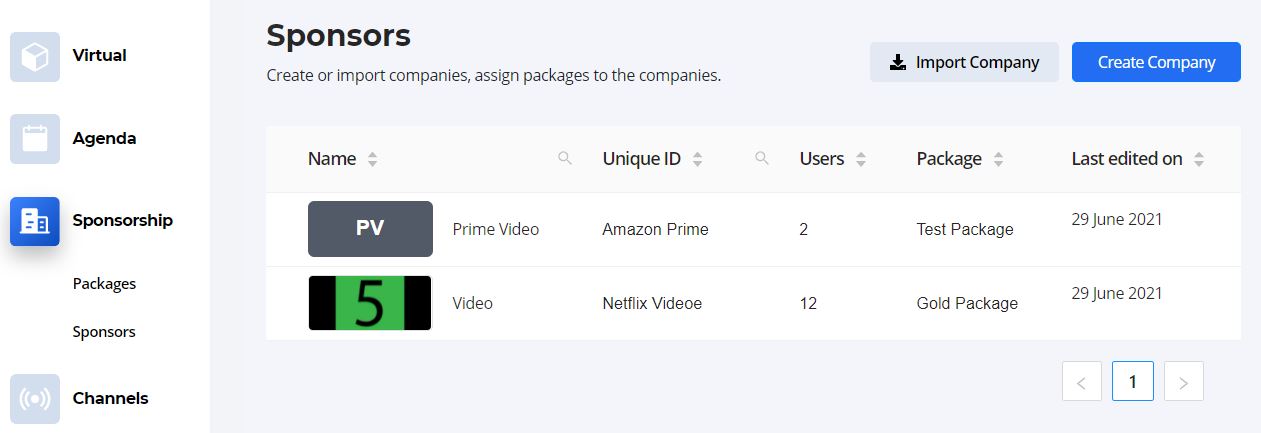Table of contents
User Roles
Types of Roles
There are 2 supported user roles in GEVME Virtual:
- Manager
- Sponsor
Manager
A manager is someone who is responsible of hosting and the development of GEVME Virtual.
When you are logged in to GEVME Venue Builder, you are a manager of that project by default.
There can be multiple managers to a single project, but this can only be done upon request to the GEVME internal team.
Sponsor
-
Create a company under sponsorship. Refer to the image above.
-
On the new page, you should be able to find User section and you can add more users into the company. These users added will be tagged with a sponsor role.
Usage
Check out Feature Restriction to understand more about the different restrictions that can be done based on user roles.