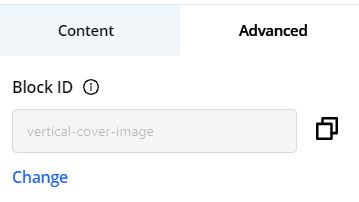Table of contents
Blocks
Blocks in template.json would primarily have feature restrictions and predefined blocks. Each predefined block is a block of a specific type and each type has their own set of data attributes.
You may refer here for all the block types.
Overall Block Structure
The example below shows an Image block type.
"blocks": {
"preventAdd": false,
"enabledBlocks": "*",
"predefinedBlocks": {
"vertical-cover-image": {
"preventBlockSettings": {
"SPONSOR": true,
"MANAGER": true
},
"preventChangeType": {
"SPONSOR": true,
"MANAGER": true
},
"preventEdit": {
"SPONSOR": true,
"MANAGER": true
},
"preventDelete": {
"SPONSOR": true,
"MANAGER": true
},
"type": "Image",
"title": "Cover Image",
"data": {
// insert data
}
}
}
}
Predefined Blocks
predefinedBlocks can contain multiple blocks, and each block would have their access control attributes, type, title and data.
The key “vertical-cover-image” that is defined under predefinedBlocks is customizable as long as it is unique.
This key will be used as the Block ID which you can find under the Advanced Tab.
Access Control
Each predefined block’s visibility can be customized and they are categorized based on “SPONSOR” and “MANAGER”.
Type
This is a compulsory field which determines what is the type of the block. Each type has its own unique data keys. You may refer to the Code Block below to check the data types for each type.
{
RichText: "RichText",
Pdf: "Pdf",
Image: "Image",
ImageList: "ImageList",
ImageSlideshow: "ImageSlideshow",
Meeting: "Meeting",
LiveStream: "LiveStream",
Speakers: "Speakers",
Agenda: "Agenda",
HeroContent: "HeroContent",
FeaturedContent: "FeaturedContent",
Resources: "Resources",
Html: "Html",
Link: "Link",
Sponsor: "Sponsor"
}
Table of contents
- Common Attributes
- Rich Text
- Live Stream
- Meeting
- Image
- Image List
- Image Slideshow
- Resources
- Speakers
- Agenda
- Hero Content
- Featured Content
- Link
- HTML