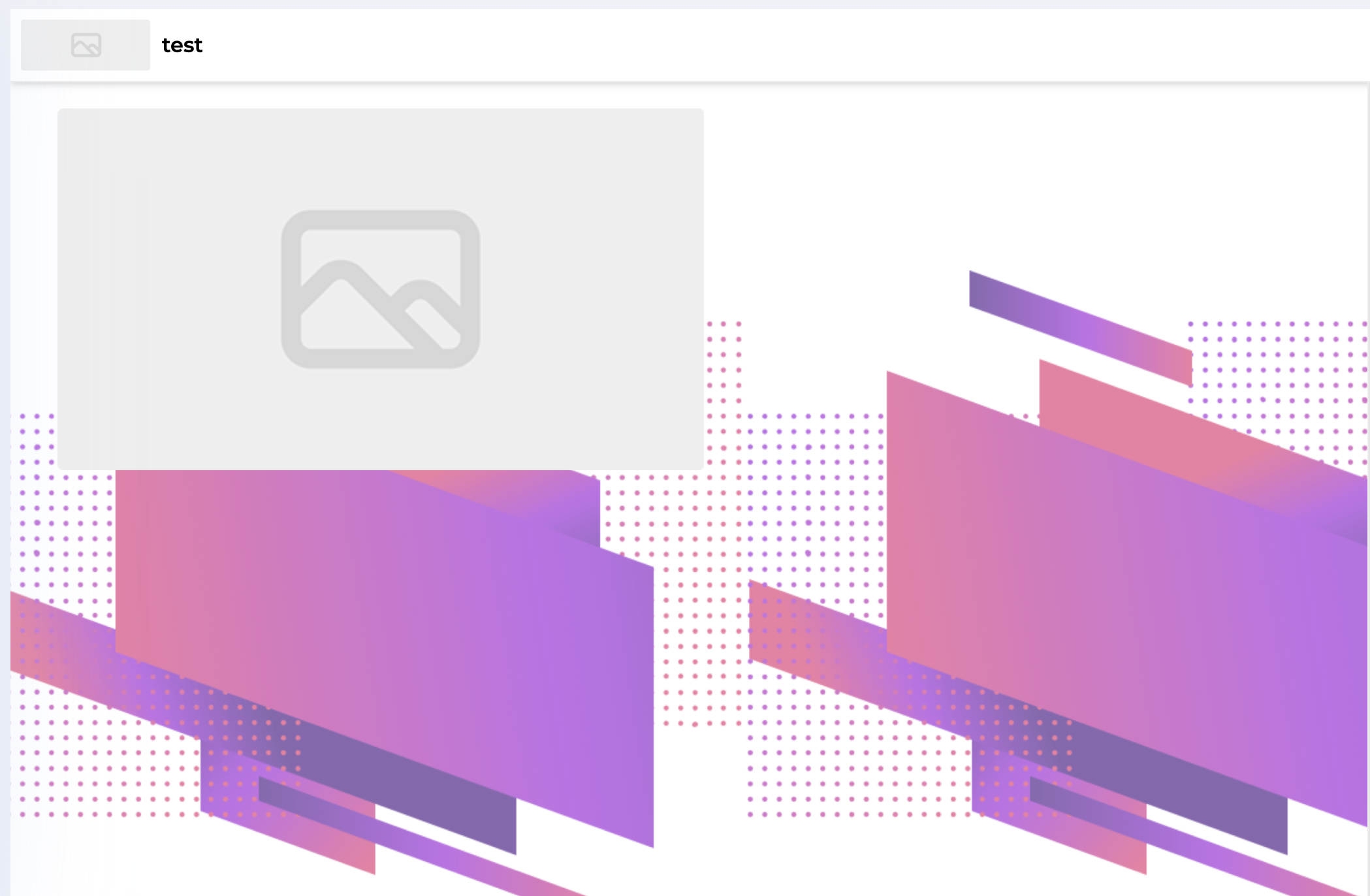Type: “Image”
Usage
The block displays an image by itself. It can also be converted to an image list.
Attributes
| Key | Value Type | Example |
|---|---|---|
images :[ { link url }, … ] | Array String String | can contain multiple images “https://www.gevme.com/page/….” “https://files-myxp.gevme.com/….” |
spaceBetweenImages | String | “0px” Units can be: px, em, rem, %. |
This block also support all the common attributes.
Example
"backgroundCoverImage": "https://files-myxp.s3-ap-southeast-1.amazonaws.com/livestream/default_background/Light_BG_1.png"
"backgroundCoverImageVisibility": false
"blockHeight": "fit-content"
"blockVisibility": true
"blockWidth": "100%"
"boundingBox": false
"contentMargin": ["0", "0", "0", "0", "px"]
"contentPadding": "0px"
"fitHeightToContent": true
"heading": "Images"
"headingVisibility": false
"images": [{
"link": "https://www.gevme.com/page/sponsor-booth-Q8DtD",
"url": "https://files-myxp.gevme.com/LmnyXMh5ZHudkdLGA7bOlQg8M/60dd966f39ec4800494eabbe/TZ0vE/sponsor1.png"
}]
"spaceBetweenImages": "0px"
"title": "Images"
"type": "Image"
"widthType": "half"
Screenshot